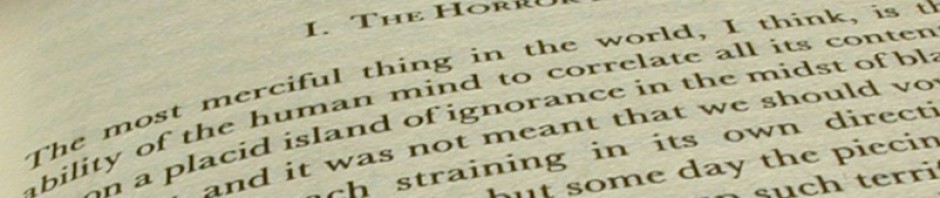Replace Text in a Stream: StreamReader and StreamWriter
The problem with the previous methods is that we need to read the entire request into memory and convert it to string before we can do our search and replace. This explains the high memory usage.
A better way would be to work on just a part the request and send it to the response as soon as possible, which should reduce the memory footprint significantly. This is what is called a circular buffer. In that pattern, you read a part of the original stream called a buffer. You do your work in the buffer and send it to the output stream. Only then you read the next part of the input stream, overwriting the buffer. You only keep the buffer in memory and not the whole input stream.
Previously we could use StreamReader.ReadToEndAsync and conveniently get a
string. Now we’re working with a buffer that is basically an Array<char>, so
we cant just use string.Replace anymore.
We need to implement out own search and replace algorithm.
Span, Memory and (con)Sequences
Our algorithm is pretty straightforward:
- Find the first occurrence of the first character of the old value
- If there are not enough characters left in the buffer:
- Write everything before the first occurrence to the output stream
- Move everything from the first occurrence to front of the buffer
- Fill the rest of the buffer from the input stream
- GOTO Start
- If the next characters match the old value
- Write everything before the first occurrence to the output stream
- Write the new value to the output stream
- GOTO Start
This algorithm relies on efficiently reading stuff from an array of char.
Recent versions of the dotnet framework have given us tools that will help us
with that.
First of all: Span<T> and Memory<T>. These classes represent “a contiguous
region of memory (source)”. These classes can be used to do operations on
a piece of memory in a very efficient way.
In our code we create an inputBuffer as an Array<char> that we reuse
to read pieces from the input stream. There is an extension method on array
that converts a piece of that array into a Memory object that we can pass
into the StreamReader to store the next range of character.
var memory = inputBuffer.AsMemory(startIndex, inputBuffer.Length - startIndex);
var charactersRead = await reader.ReadBlockAsync(memory, cancellationToken);
Secondly: ReadonlySequence, which will hold the characters that we want to
examine, and SequenceReader, which we will use to find the oldvalue.
This last class has a bunch of methods that are really handy to find what
you’re looking for. One thing I noticed learned using SequenceReader is that
you always want to move forward in the sequence. Repositioning is costly so try
to keep your moves as limited as possible.
The full code can be found here.
Benchmark
How does this perform?
| Method | Mean | Error | StdDev | Ratio | RatioSD | Gen0 | Gen1 | Gen2 | Allocated | Alloc Ratio |
|---|---|---|---|---|---|---|---|---|---|---|
| StringReplaceOrdinalIgnoreCase | 10.685 ms | 0.3341 ms | 0.9585 ms | 1.00 | 0.00 | 1203.1250 | 1156.2500 | 375.0000 | 16.05 MB | 1.00 |
| StreamReader | 11.107 ms | 0.3926 ms | 1.1514 ms | 1.05 | 0.13 | 1421.8750 | 62.5000 | - | 8.34 MB | 0.52 |
No surprises on the results. It’s a tiny bit slower, but memory usage is sliced
in half, just as we expected.
All in all, I’m quite pleased with this. We sliced memory in half, but I feel
that we have room for improvement in speed.