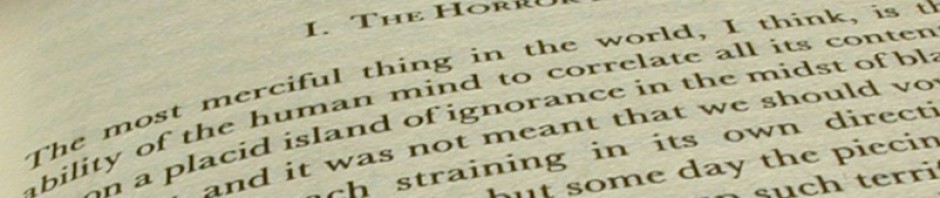Replace Text in a Stream: Sidestep: Regex
This is a solution that was brought up on Stack Overflow. I never thought of using Regex as a solution for this problem. Regex has the reputation of being the problem not the solution. But I gave it a try and was quite surprised by the result.
The code is a variation of what we did with string.Replace. Normally you
would define the Regex as a static field. That way it would be compiled
only once. But we cannot do that since oldValue can be different every time
the function is called.
var regex = new Regex(oldValue,
RegexOptions.Compiled | RegexOptions.IgnoreCase | RegexOptions.CultureInvariant);
using var reader = new StreamReader(input, leaveOpen: true);
var original = await reader.ReadToEndAsync(cancellationToken);
var replaced = regex.Replace(original, newValue);
await using var writer = new StreamWriter(output, leaveOpen: true);
await writer.WriteAsync(replaced);
Benchmark
| Method | Mean | Error | StdDev | Ratio | RatioSD | Gen0 | Gen1 | Gen2 | Allocated | Alloc Ratio |
|---|---|---|---|---|---|---|---|---|---|---|
| StringReplaceOrdinalIgnoreCase | 10.55 ms | 0.292 ms | 0.851 ms | 1.00 | 0.00 | 1296.8750 | 1250.0000 | 468.7500 | 17.18 MB | 1.00 |
| RegexReplace | 11.42 ms | 0.240 ms | 0.704 ms | 1.09 | 0.10 | 1234.3750 | 1140.6250 | 390.6250 | 12.23 MB | 0.71 |
More or less the same speed as string.Replace using the Ordinal rules, but
memory usage is a bit lower. I wasn’t expecting that.
In the end it suffers from the same problem as the previous method. The full
input stream needs to be read into memory and transformed into a string
before the replacing can take place.
In the next post, we’ll fix that.